Becky’s Digital Art
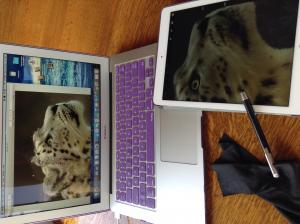
While most artists have a dedicated art studio or at least a dedicated portion of a room devoted to their art, I don't. Another reason I love digital art. When I used to work traditionally, I used to take over the kitchen table with all my colored pencils. I had a whole closet dedicated to art supplies like pencils, papers and a portfolio to store completed works. Living in smaller apartments, and wanting to go even smaller, this storage and accumulation of art supplies is not appealing. In fact, I would go weeks without drawing or painting because I hated lugging the supplies out and put them away when done.
Well now my art studio is small and portable and can be set up and put away in less than 3 minutes. It only takes up one laptop bag to store everything I need. The ultimate in portability! Another major plus is I never run out of supplies which is huge when there are no art store nearby.
So what do I use and where do I set up? I mostly set up at either the kitchen table or my computer desk, but the key is being able to put everything away so quickly so it is out of the way when I am done.
My main device, and where most of the work occurs is my iPad Air 2. I got it last year in June so it is a little less than a year old. I really want a, iPad Pro, but will wait until I get a little more use out of this one. I have the iPad in a slim case so it fits nicely in my purse or laptop bag. This allows me to paint and draw anywhere.
My main program that I use on my iPad is Procreate. I use it 95% of the time, even though I have several other art programs loaded as well. Procreate is very intuitive unlike Photoshop. It is also a steal at only $5.99. in the app store. I will do a more in depth review on it as well as other art programs in the future.
As for styluses, I've tried many. I have settled for a "dumb" stylus over the bluetooth ones as I've never really liked any of those. The one I use is a Wacom Bamboo stylus. You can replace the nibs when they are worn and it is very solidly built. It has a great feel that I haven't found in any other stylus. It is $14.99 on Amazon . It also comes in different colors but I just have the basic black one. I also have a Sensu Brush, but I don't use it nearly as much as the bamboo stylus.
Last but not least, I use a Macbook Air 13 inch laptop. I came from a huge 17 inch PC laptop that was really a desktop replacement and not very portable. This new laptop is great. It is small but still has a decent sized screen. Since it is a Mac it works more naturally with all my other idevices. I love the amazing battery life and it does everything I need it to. I use the Mac to do final color corrections to my paintings. I use a program called Photoscape that is $30.00 in the Mac app store. I also use it to show my reference photos so I can zoom in to the details when needed. I store all my completed paintings on the Mac and on an external drive. I recommend the 13 inch Macbook Air to the smaller 11 inch one because of the SD card slot that the 13 incher has. I use a jetbook lite SD card to expand the storage of my Macbook by an extra 256 gigs, which is awesome, especially in the more limited harddrive space of these smaller laptops. This macbook starts up blazingly quick due to the SSD drive. It starts up as fast as my iPad. This machine completes my art flow as I will upload my completed paintings to my various online stores, color correct as needed and add any final touches that may be necessary.
All in all, this is my art studio. It works great, is extremely portable, and I never run out of supplies. I still have all my traditional art supplies stored in that closet, but maybe I will one day free up that space by getting rid of the supplies I no longer use.
What are your digital art studio setups? Feel free to comment below!
--Becky Herrera
www.beckysdigitalart.com
www.pixelpaintcreations.blogspot.com